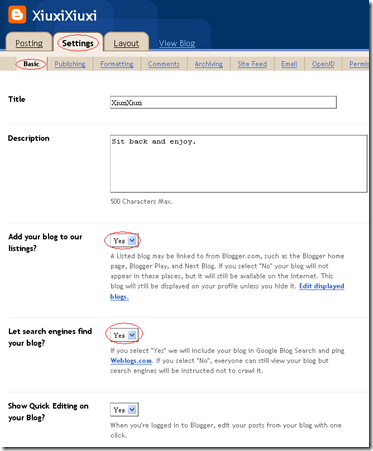In those situation, the best way would actually to stand beside him and show him how to do whatever he needs to do. Unfortunatly the current low of physics do not allow me to teleport, so I'd have to fly for about 15 hours ... which needless to say is not doable.
At that point I can hear some of you thinking, "Yeah that's easy, just install a remote control program". Yeah it is easy, except that when you need it, usually you don't have it installed in the first hand. And plenty of technical problem can arise (port forward, firewall ...).
So if you ever encounter that kind of situation when you need to take control of you dad (or mom ;)), there's a very nifty program called Spark Angel. What so great about this program ? Well first you have nothing to configure. All he has to do is go to this address. The program itself is in Java, so you can take control of his computer, even if you have a Mac and he has got a PC. The only problem is the software itself is in French... but it's so simple this is not a problem. I would say it's going to be translated sooner or later (from the option menus) :

Anyway, then when it launches it will ask him he has to accept the usual licence stuff. After that you will come to the normal starting screen where you have two buttons :

It does the job pretty well at least for me. I hope this will help you as well.